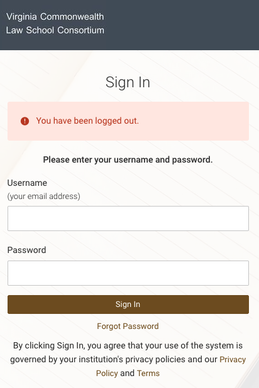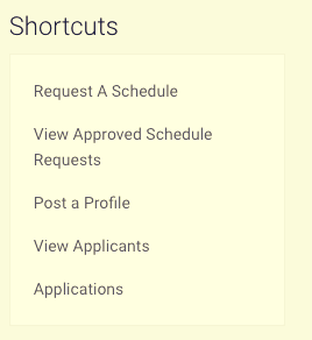|
To download application materials for all applicants:
Click the small box on the upper left and Select All. Then, in the Batch Options dropdown, select Generate Application Packet. On the next page, select the documents you wish to include. Symplicity will generate a PDF that you can view or save. |
To download application materials for an individual applicant or a select group of applicants:
Use the individual checkboxes to the left and the Batch Options dropdown to generate an Application Booklet for the selected candidate(s). |